- This topic has 4 replies, 3 voices, and was last updated 12 years, 6 months ago by .
Viewing 5 posts - 1 through 5 (of 5 total)
Viewing 5 posts - 1 through 5 (of 5 total)
- You must be logged in to reply to this topic.
Tagged: Key-mapping, keyboard, mouse, targetting, UI setting
Well, this is probably a noob problem, but I will try and explain what I want to achieve and hopefully one of the experienced campaigners out there can point me in the right direction.
I set up my options for UI, gameplay and key mapping for all my toons so that as I move around I can interact with nearby useable items, such as shrines, doors, levers, NPC’s, etc. This lets me use my keyboard action key (default to “E” for me) to interact with the item or NPC. This is my preferred way of using the keyboard and lets me concentrate on using the mouse for looking around and attack.
My problem is that for some reason my arti can no longer use the E key to interact with anything without me first having my mouse directly over the item in question – mouse icon changes to the normal speech bubble or gears icon. For my other toons, I can still interact regardless of where my mouse was on screen – no need to hover the mouse over the item or NPC to interact using E key.
I did try a number of things to adjust setting in game – soft targetting, auto-targetting,etc. but none of this worked. What is frustrating is that it works on all my toons apart from the one I am trying to play up to cap right now…! I’ve even written down all my settings from one toon and made sure they were the same for my arti, but still no joy getting it to work.
Anyone have any suggestions on how to fix or get around the issue?
Going crazy with this so any help or advise is appreciated…
Cheers, Ispep – Jimmy
From a search through the DDO forums I came across this link that may help solve my issue. Looks like the interact bug is a known issue…
Ha, ha, ha, ha… Looks like I had clicked the G key to turn off auto-target… noob 😛
😀
Jimmy, that happens to me every time too. I never knew what happens when that it is disabled since it has a bif message and I press the key again. Thank you for making time to do post this 🙂
The Spellswords | Dungeons & Dragons Online | Ghallanda Server | Read about us