- This topic has 12 replies, 8 voices, and was last updated 12 years, 10 months ago by
 Xutharion.
Xutharion.
-
AuthorPosts
-
June 16, 2012 at 11:49 am #502
 LudovikMember
LudovikMemberBest of luck with this Flavia..!
June 16, 2012 at 11:49 am #503 RhianMember
RhianMemberThanks for the info
I already was wondering if someone killed their website…June 16, 2012 at 12:16 pm #504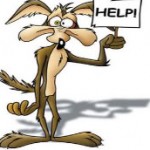 DomendMember
DomendMemberI found this posted on DDO wiki ::
http://ddowiki.com/page/Talk:DDO_is_down_at_the_momentMake the adjustments to enter the game and forums. Not 100% working but we’ll see . For me client working perfectly but still cant access forums.
June 16, 2012 at 12:21 pm #505 FlaviaMember
FlaviaMemberI have the working procedure… Give me a few minutes to get it polished enough for posting.
June 16, 2012 at 12:27 pm #507 FlaviaMember
FlaviaMemberHERE IS THE SOLUTION.
Basically what I’ve done is an extension of what Domend found on DDOwiki.
you need to edit the file : ( XP )
C:WINDOWS\System32\drivers\etc\hostsNotepad works fine for this file, it’s a plain text file.
you need to add the following lines :
74.201.102.43 ddo.com
74.201.102.43 http://www.ddo.com
74.201.102.13 gls.ddo.com
74.201.102.13 gls-auth.ddo.com
74.201.102.42 forums.ddo.com
74.201.102.11 patch.ddo.com
74.201.102.16 gls-lm.ddo.com
74.201.102.11 patch-lm.ddo.comSave the file and that’s it.
NOTE : beware the website adds http:// in front of the 3w.ddo.com there is no http:// in front of the 3w.ddo.com
no need to do the steps I descibed in my first post.June 16, 2012 at 1:02 pm #509Nikoli
Membertop job all, you have Jr blues eternal gratitude (for the next 3-4 minutes
)
June 16, 2012 at 6:27 pm #510 FlaviaMember
FlaviaMemberA new solution is available for those that don’t want to tinker with the file.
It’s to use the Google DNS servers.
the procedure can be found here : https://developers.google.com/speed/public-dns/docs/using
June 17, 2012 at 11:28 am #512 NathMember
NathMemberWell still not able to login to DDO
Tried some of the fixes and it didnt work. I really hope they will extend the xp bonus. Are lots of people logged in?
June 17, 2012 at 6:40 pm #513 CaTMember
CaTMemberI had no problem using the solution on ddowiki. Do everything including flushing the DNS and the # after the IPs. It didn’t worked for me until I did that. I could play from yesterday as soon as I read it on ddowiki. It works like a charm. Good luck Nath
June 17, 2012 at 7:06 pm #514 FlaviaMember
FlaviaMemberThe google DNS workaround should work if your ISP didn’t catch up the right record already.
As for the file workaround you need to add all the lines above to the file.
( except the last two for live they are for lamania )Edit :
Oh, I forgot if your launcher keeps updating itself and restart, you need to remove the workarounds.
That’s the side effect Turbine was warning us of.-
This reply was modified 12 years, 10 months ago by
 Flavia.
Flavia.
June 18, 2012 at 8:57 am #516 NathMember
NathMemberWell Ulf and I still cannot access the game. I undid all the changes I tried. I am not sure how things work here in Denmark but I dont want to mess around with things too much just because I had to pay extra to get a fixed IP in order to be able to use my US servers for email etc. so who knows.
Anyway I thought after 48 hours it would have surely be working normally? but the error in the loader is still the same one I got before.
June 18, 2012 at 11:06 am #519 XutharionMember
XutharionMemberThe ddo.com forum is up, so I think the game too…
-
This reply was modified 12 years, 10 months ago by
-
AuthorPosts
- You must be logged in to reply to this topic.